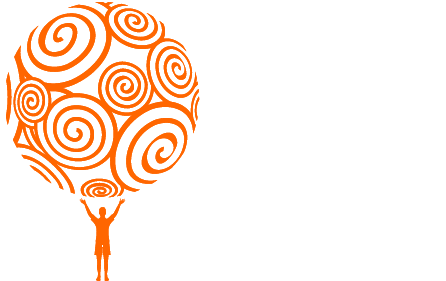Staff List
 |
The stafflist is a great node to use when you need to display a list of contacts, staff or members. You can create individual pages for each contact to add more information about them. This list gives you the ability to style it using the Style node, provide images for each contact, and add custom information in the list and detailed pages.
|
Screen Shots
Staff List
 wpStaffList
wpStaffList
This node represents a list of people in your organization. Multiple staff lists are allowed within one chapter, and can in turn be separated by html nodes to provide a breif description of each list.
A staff lists' "Listing Style" can be formatted in two (2) ways, and can be laid out in a single column or in a two-column layout. In both of these cases you can have a simple or a detailed style.
Simple Layout:
First Last, DegreeTitleOtherSummary
Detailed Layout:
First Last, DegreeTitleOtherEmailPhoneFaxSummary
A two column layout will be sorted from column 1 vertically to the bottom of column 1 and then start again at the top of column 2.
Where to use this node
Attributes
| Name | Use | Value | Help |
|---|
| listing-style | oneof | simple, detailed, two-column-simple, two-column-detailed | See Above |
| details-style | oneof | thumbnail, full-image | This determines thr format of the details page and whether to use full size images or not. |
| create-individual-pages | oneof | no, yes | Determines whether details pages will be created. If this is set to yes the contact’s name and image will become a link to that page. |
| thumbnail-width | default | 100 | If an image is added for each contact, this would be the width for the image. |
| thumbnail-height | default | 100 | If an image is added for each contact, this would be the height for the image. |
| spam-safe-email | oneof | no, yes | Setting this to yes will add a link to a form that a visitor will fill out. The contacts email will not be visible to the visitor. |
Sub Nodes
Sample
 wpStaffMember
wpStaffMember
This node represents an individual contact in the staff list.
This node requires a name attribute. Specify a suitable name, which may not contain any special characters, and no spaces.Ex: memberbob.
Where to use this node
Attributes
| Name | Use | Value | Help |
|---|
| name | locked | | This is the name that represents the contact. If a detailed page is created for this contact this will be used in the URL for that contact. |
Sub Nodes
| Name | Type | Help |
|---|
| firstname | wpString | The first name of the contact |
| lastname | wpString | The last name of the contact |
| degree | wpStringL | An area to enter the contact's educational credentials. |
| title | wpStringL | The contact's job title |
| other | wpStringL | There can be one or more of these nodes. There content will display on the listing and details pages |
| image | wpImage | An image of the contact |
| email | wpEmail | The contact's email address |
| phone | wpString | The contact's phone number |
| fax | wpString | The contact's fax number |
| summary | wpHtml | Only displays on the listing page |
| details | wpHtml | A full bio of the contact. Only displays on the details page |
Sample
 wpEmail
wpEmail
This is an extension to wpString, allowing for more information to the email node
Inherits from:
Where to use this node
Attributes
| Name | Use | Value | Help |
|---|
| type | oneof | work, private | Describe the type email address entered |
Sample
 wpStaffList
wpStaffList wpStaffMember
wpStaffMember wpEmail
wpEmail