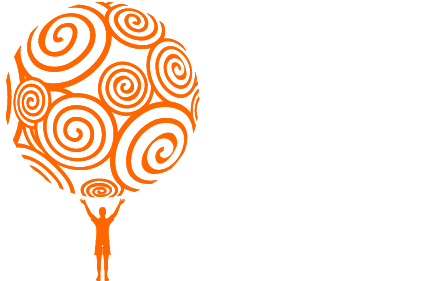Creating Internal Links - Anchors
There are times when you may want to create a link to a specific area in a page, whether this be from one page to another on the same page; to do this you need to create "anchors". Lets' explore an example:
Step 1: Create Your Anchor
You will want to insert an Anchor at the point in the page you want to link to.
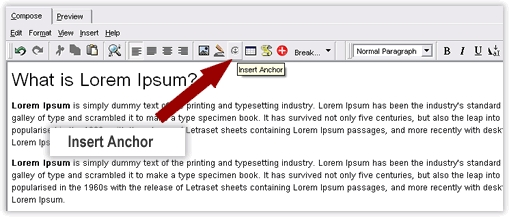
Step 2: Name Your Anchor
Give your Anchor a unique name. This name should not be used for any other Anchor used in the site.
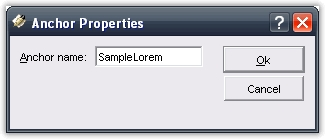
Step 3: Create Your Link
Highlight the text you want to link to your anchor and using the 'create link' button choose 'Anchor' and select the location and name of your Anchor. (For more information on creating links click here.)

You're done!