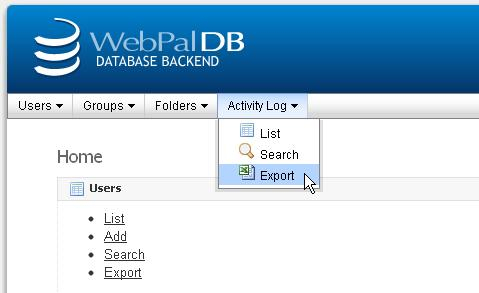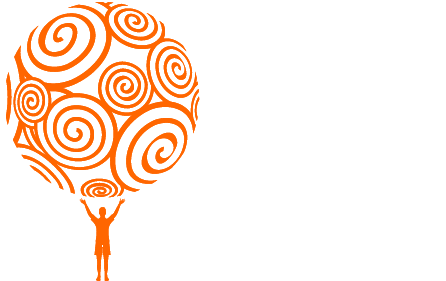Using the Activity Log
Learn how to navigate through the "Activity Log" to view and export admin and user activity.
Activity Log List
Select "List" from the "Activity Log" drop down menu.
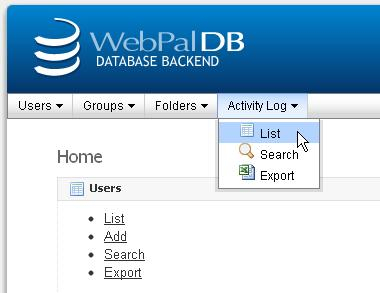
A table will display with the most recent activity in your Document Manager including User ID,
Date/Time, User Name, Action and file accessed.
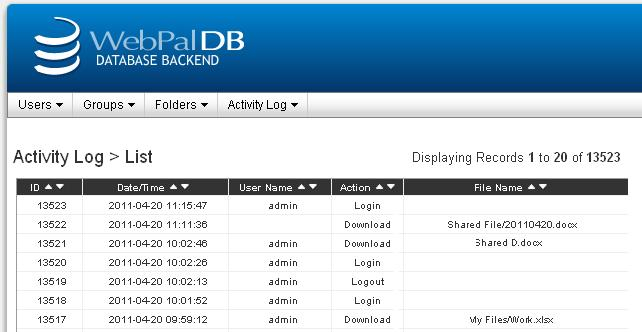
Activity Log Search
Select "Search" from the "Activity Log" drop down menu and you will have the ability to search all of
the previous activity related to your Document Manager. You can search your entire activity history
using ID, Date/Time, User Name, Action and file accessed. Select "Search" to view results based on
your search criteria.
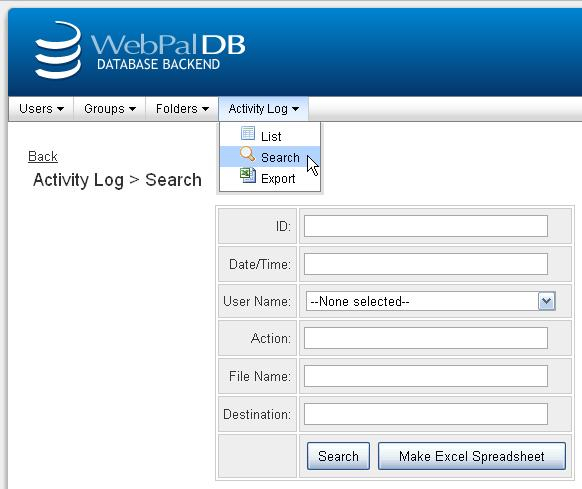
Activity Log Export
Select "Search" from the "Activity Log" drop down menu and repeat the steps above to search for
your desired activity. Select "Make Excel Spreadsheet" to export your activiity log information.

You can also export the entire history of your Document Manager by selecting "Export" from the
"Activity Log" drop down menu.